Architecture overview
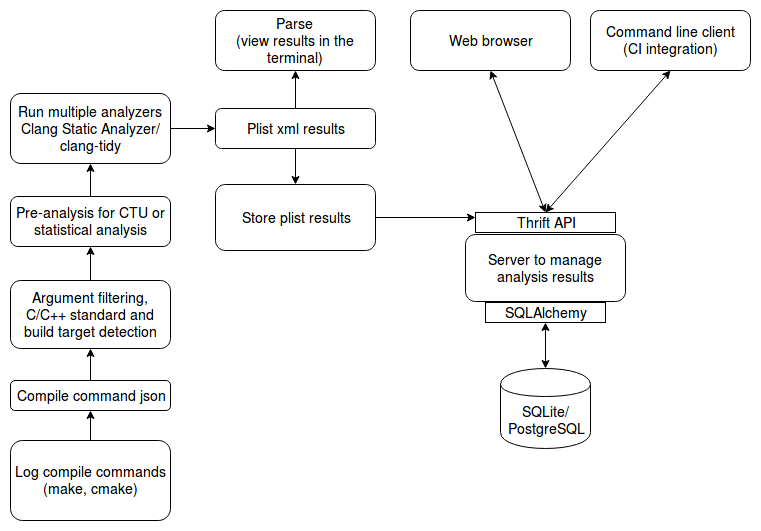
Table of Contents
- Log compilation commands
- Process compilation commands
- Pre analysis for Cross Translation Unit or statistical analysis
- Run the analysis
- Report storage and viewer server
- Database
- Command line client
- Web browser client
Log compilation commands
Generate a Compilation database (in json format) which can be processed by CodeChecker. Buildlogger is built-in CodeChecker. Generating the compilation database can be automatically done.
Process compilation commands
The g++ logged compilation commands need to be modified before they can be forwarded to the clang compiler for static analysis. - non compatible compilation arguments needs to be filtered out. - C/C++ standard needs to detected if the compilation command does not contain it. - compilation target needs to be detected if the compilation command does not contain it in case of cross-compilation. - gcc/g++ hardcoded include paths needs to be collected used during the analysis.
Pre analysis for Cross Translation Unit or statistical analysis
Pre analysis step is only required for CTU or statistical type of analysis.
Cross Translation Unit analysis
For CTU analysis the ast dumps for each compilation action needs to be generated. This is done as a pre analysis step. The emitted information can be used at the actual static analysis step by the Clang Static Analyzer.
Statistical analysis
Various information can be collected about the source code (return value checks, ...) in this step which can be reused during the actual static analysis step.
Run the analysis
Multiple analyzers run parallel using the collected information in the pre analysis step if available. - processes one Buildaction - constructs the analysis command - runs the static analyzer analyzer - postprocesses analysis results if required - collect failure information in case the analysis failed (compilation error or crash)
The result of the analysis are multiple plist xml files containing the analyzer results.
Report Storage and viewer server
- Provides a Thrift API to store and query the analysis results.
- Detects duplicate results (result in header file detected by multiple analyzer runs).
- Each source file is stored only once.
- Uses SQLAlchemy to connect to a database backend.
- Manage multiple Products (each product can be in a separate database).
- Handle user authentication (LDAP ...)
- Multiple clients can connect simultaneously to store or query the results.
- Provides a simple https webserver to view documentation.
Database
- Configuration database:
- authentication/session information
- product configuration (database connection information ...)
- Report database:
- Store multiple analyzer run results.
- Data can be used to generate analysis statistics.
Command line client
- Can be used for CI integration in a jenkins job.
- Simple client to view/compare results.
- Can be used for automated scripts for result processing.
- Provides multiple output types (plaintext, json, csv).
Web browser client
- Client to view/filter/compare analysis results.
- Results are dynamically rendered based on the database content.